How do I keep up as a physician during COVID
COVID-19 has resulted in a surge of patient cases, and also of information. Some of this information has been helpful, some harmful. The amount of information itself, and the feeling of urgency that accompanied it, has been felt by everyone, especially by physicians who are asked by almost all their patients to help interpret this for them. The speed with which we read has not changed, and the time available for reading has often decreased, filled with clinical surges or family responsibilities.
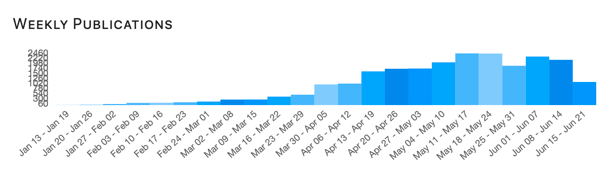
The large increase in information has itself become a possible problem in accessing good information. When there is an explosion of information without an effective way to select higher quality information, that increase in volume decreases the useful information for almost everyone: the noise (low quality information) overwhelms the signal (high quality information).
I’m certainly experiencing this. As a primary care doctor at a large academic medical center (and one that is conducting many therapeutic trials for COVID-19), I have both the opportunity and obligation to be as informed as possible. However, it has quickly become clear that I could spend all day reading news, journal articles, pre-print articles, and attending conferences and still not cover all the material.
COVID is a stress test not only for our public health infrastructure, but also for our organizational and personal learning systems.
Some techniques to stay informed
Use trusted networks: The most successful technique I have seen is using trusted networks for synthesis, independent points of view for reasoned debate, and clinical context to provide focus to the questions. For example, in the inpatient setting, frequent clinical conferences and clinical collaboration help providers stay focused and in the loop on current standards of treatment.
This works for close knit groups where you are sure there is a mechanism for maintaining comprehensiveness across the group. However it can also result in lowest-common denominator practice, i.e. what is easiest for the group rather than best for the patient. Defining clear outcome-driven goals for the group, and explicitly acknowledging and measuring these, can help avoid this (aka be bold, be noble, and have a meaningful dashboard)!
Some common technologies, and how they could be more effective
-
Email, and attachments: Email is still the current default means of communication for both healthcare organizations and departments of public health. This can be helpful in pushing important information to people who use a diverse range of technologies. Unfortunately, when email is used to distribute information that needs to be referenced again or updated frequently, it can result in some harms including:
-
Recipients needing to have an effective Search tool to find the email/attachment, or taking time to sort it.
-
Recipients retaining/printing previous (outdated) versions, resulting in wasted time or errors
-
Potential costs within large organizations, where a mass email that takes every recipient 2 minutes to read and 10 seconds to sort can collectively consume many years of work in organizational productivity.
-
How emails and attachments could be used more effectively:
-
Short: Write emails that are succinct and focus on one key point.
-
Scannable: Use informative titles, and body headings that help the eye scan the info quickly (like this list does).
-
No Sorting Required: Important information/attachments should be linked to an easily findable (and searchable) location, like an intranet or wiki.
-
Intranets: Most organizations have an internal website in which they publish material. When it comes to effective information retrieval, I find that intranets:
-
Lack an effective Search feature: Because most organizations’ intranet data is not available to public search, they use an internal search engine. These are often not effective (i.e. commonly-needed documents are difficult to find). For example, in treating patients with antibiotics it is important to consult your hospital's antibiogram. In one hospital intranet, it is impossible to get useful search results because it delivers all found references to antibiogram in a huge list and the most relevant (the latest pdf document) is buried somewhere within it.
-
Are poorly structured for the end user: Intranets are typically structured for the organization, not the end user. The end user needs information to get their job done within a specific context. This is often unique to their role and has local customizations. Most organization websites are designed to describe the structure of the organization, their policies and what they offer. There is often a big difference between what an employee needs to know to do their job effectively and the corporate policy about that job.
-
Are out of date: Because organizations want to control messaging, there are often strict processes and restrictions on who can make modifications to the site. In rapidly changing areas, this often means that the content is quickly out of date. Most users know that it is out of date and rely on it less and less.
-
Make content updates invisible: Pages are often updated, but only a paragraph or section. Sometimes, a sentence at the top describes that change, but is generally not sufficient and the user still has to re-read or scan and potentially miss differences in the text. The ability to automatically highlight changes in text content has existed for many decades, and can make a dramatic difference to a material’s usability.
-
How intranets could be used more effectively:
-
Make it easily Searchable: Effective search is a critical function. Either improve your search engine, or make more of your documents public (and let Google be your search engine). Use analytics to track searches and make sure the most commonly used searches are returning the most valuable links.
-
Let the user update it (with editorial control): There are many tools that support collective contribution, such as wikis or moderated discussion forums. These can still allow oversight to ensure that inappropriate content is removed. Allowing the user to contribute has many advantages including:
-
increasing trust
-
improving the content available for all jobs within the organization, and
-
keeping the content up-to-date and relevant.
-
-
Show changes: Ideally, show me changes that have occurred since I last viewed this. This is widely used in software development through version control and is available by default in most wikis.
Organizational principles that can help users trust the information you provide:
-
Ensure transparency - especially of decision making. As a physician, my primary responsibility is to the care of the patient. If decisions or policies are made without transparency, then I need to re-evaluate every one of them as potentially serving the organizational needs over the patient needs. Consider the organizational costs of this.
-
Ensure continuous updating. Stale information will lead to a lack of trust in an information source, and I will seek other continuously-updating sources as my primary reference.
-
Ensure completeness - including for all important contexts for specific jobs within the organization. As a primary care physician, I have received numerous messages and have access to internet and intranet sites, but none were sufficient to help me comprehensively do my work as a physician during COVID-19. We’ve had to build our own wiki to support ourselves.
How I’ve been tackling the problem of “keeping up”
These are some of the strategies that I use to keep up despite the onslaught of email, studies and change during COVID-19:
To keep up with changes to practice in clinic:
-
I’ve gone Wiki: I helped my clinic create and maintain a “Primary Care Updates” wiki, where we transfer all primary care practice-related information from emails and attachments. This wiki is made available to all primary care providers through a link on the intranet and commonly-used external sites.
-
How it helps: Having one place to reference for COVID information, that I can trust is updated, is a game-changer.
-
How to do it:
-
Recruit a few people within your clinic to run the wiki: You’ll need someone to someone to ‘own’ the project, someone set up the wiki software (easy - here’s a quick guide), and a couple of people as content editors.
-
Identify what information your team wants the wiki to provide: Draw up a list of suggested information sources - e.g. email newsletters, bulletins, updates - that you’d like transferred to the wiki regularly. Invite team- members to add their sources too. Then provide the source-list to the content editors to monitor. You can set up the wiki to be editable by all clinic staff, so that it’s authentically a team tool.
-
To keep up with news and literature:
-
I maintain a list of trusted sources that cover the most important areas of content.
-
I timebox the amount of time I review these sources (only 2x per week, for 1 hour)
-
I use a feature of Firefox that lets me bookmark web pages in a folder, then open all those bookmarks with one click. The pages I have bookmarked are listed below (I read them in this order):
-
The primary care updates wiki page (to the changes since I last visited)
-
The updates page for:
-
my local community
-
my city
-
my city’s department of public health
-
CDC
-
WHO
-
-
The COVID pages from the major journals:
-
NEJM
-
JAMA
-
Lancet
-
BMJ
-
-
My local city newspaper
-
COVID updates from major newspapers:
-
The Atlantic
-
The Washington Post
-
The New York Times
-
The Wall Street Journal
-
The Economist
-
Keeping up with podcasts and conferences
Finally, there are important conferences within our organizations that are publicly available and can help keep you informed about current practice. Most conferences are now recorded, and technologies allow you to listen to or watch these at increased speed, without distorting significantly the pitch of the voices.
Here's my setup:
-
Recording vs. Live: Unless there is a specific reason to watch it live (i.e. you are presenting, or as a group will make a decision based on content), I’ll watch the recording.
-
Speed up: I watch most recordings at 1.6x (this will save you 22.5 minutes per hour!)
-
Study-cercise! I watch or listen while working out (study-cercise!) or walking - which has had a tremendous effect on my wellbeing.
-
I recommend stationary biking, as I have found I can pay attention even at 87% of my max predicted HR! (I use a bike trainer stand and my current road bike)
-
I also recommend getting a decent HR monitor (I'm using the Polar H10 with my iphone). I was amazed how motivating having good data is - truly GO DATA!
-

These are the conferences I watch:
-
Covid-19 Literature Reviews by ID Fellows Dr Richterman and Dr Meyerowitz
- Latest = Episode 6
These are the podcasts I listen to (using Overcast, or Podcasts)
I hope this helps you to optimize your keeping up, improves your mental and physical health, increases the signal reaching you, and decreases the noise. Please let me know if I am missing any key resources in the comments below.
